In the rapidly evolving world of Artificial intelligence, chatbots have emerged as powerful tools for content marketing. As they become more sophisticated, the question arises: which one is the best?
We’re comparing four big names: ChatGPT, Claude, Bing, and Bard. Each has its own special features. But which one is the top choice for marketing?
Let’s take a closer look and find out. Join us in this comparison!
Test 1: Creating Social Media Content to Promote a Blog Post
During this phase of the experiment, I tasked the chatbots with crafting social media posts.
To ensure they remained on track with the previous instructions, I began my request for the posts with the following message:
“Could you generate social media posts to attract readers to this blog post? I’m looking for one post each for LinkedIn, Twitter, Facebook, and Instagram. Please suggest suitable images and include relevant hashtags and emojis.”
Let’s evaluate the performance of each chatbot.
ChatGPT’s Social Media Posts
Initially, ChatGPT supplied me with CSS and various code snippets for the social media posts.
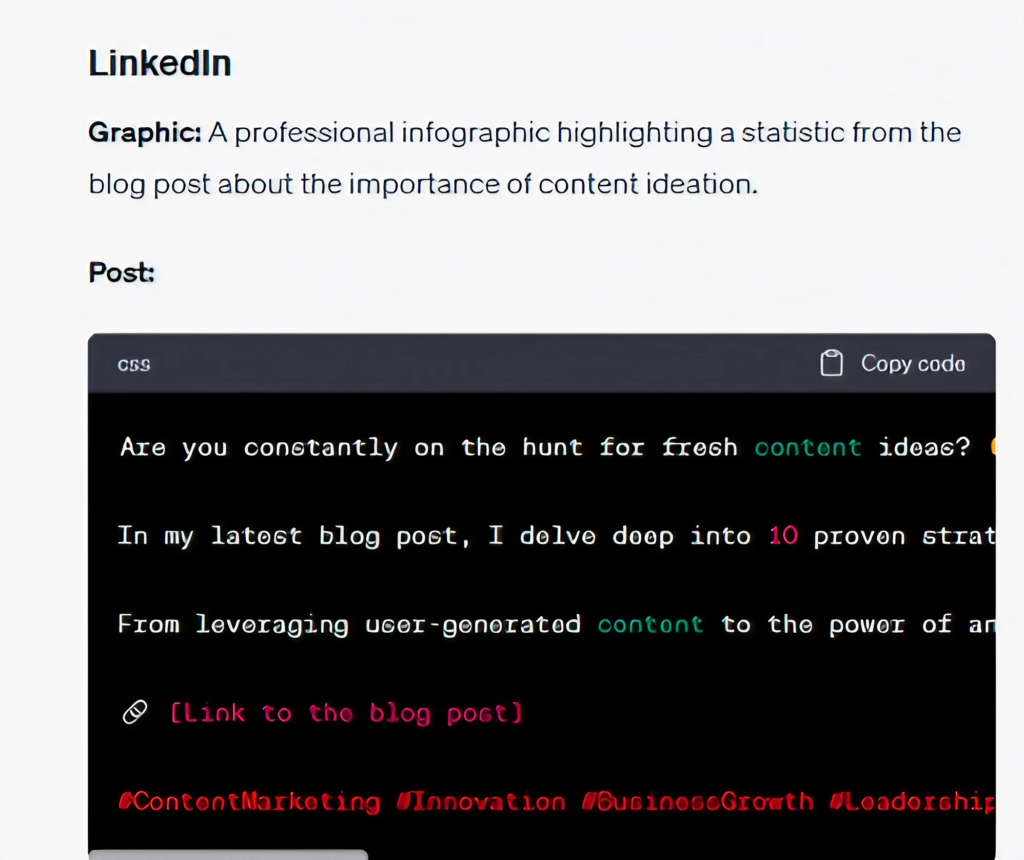
That wasn’t the result I was aiming for, so I requested a rewrite without including any code.
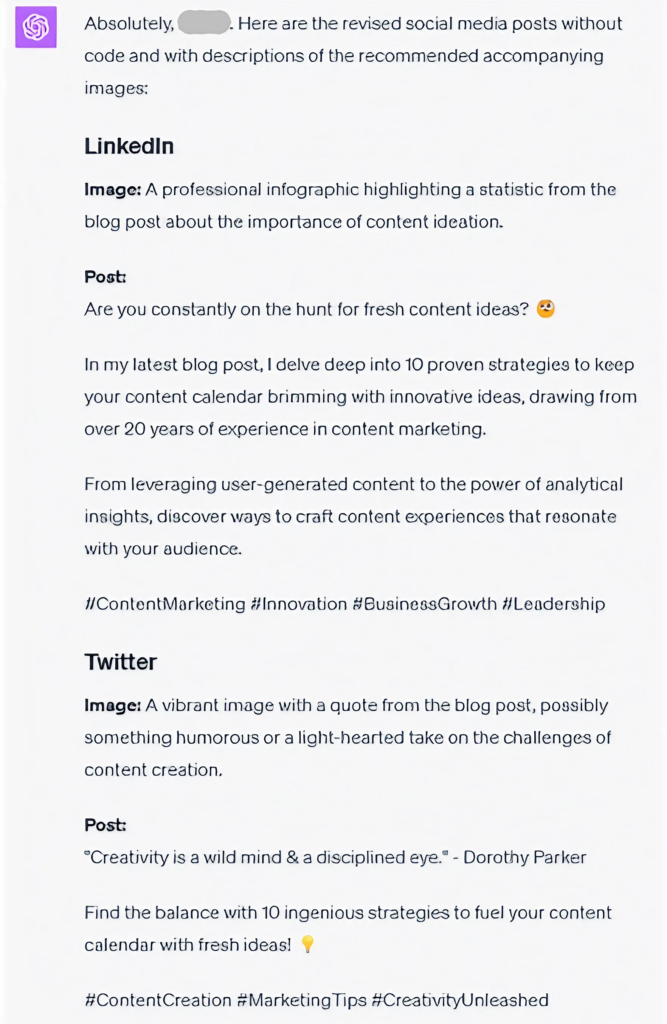

- Analyzing ChatGPT’s Social Media Posts
Upon evaluating ChatGPT’s outputs, here are my observations:
i. The hashtags #innovation and #leadership do not align well with the content.
ii. It’s worth noting that multiple emojis can be used in a single post, which ChatGPT should be aware of.
iii. ChatGPT tends to overstate in the social posts. For example, it mentions “10 ingenious ideas,” but there is a lack of true innovation in the content.
iv. The term “leverage” appears too formal and out of place for social media content. I typically reserve its use for discussions related to mechanical leverage or the TV show.
Overall, I would assign ChatGPT a passing grade, possibly around a B-minus. It doesn’t quite reach an “A” or even a solid “B.” However, with some editing and enrichment, the content could be improved.
Now, let’s proceed to assess Claude’s social media content.
Claude’s Social Media Posts
Claude promptly delivered its social media content within seconds.

- Analyzing Claude’s Social Media Posts
Claude’s rapid completion may be attributed to the simplicity of the content. Here are some additional observations:
i. Claude appears to have adhered to Twitter’s character limit for all social platforms, resulting in concise posts.
ii. Emoji usage is minimal, and there is a scarcity of hashtags.
iii. Claude shifts from the first-person “I” voice used in the blog post to the collective “we” voice.
iv. Most of Claude’s graphic suggestions revolve around light bulbs, lacking the expected level of creativity.
Claude’s performance left room for improvement. It is expected to exhibit a higher degree of business acumen compared to the others but didn’t quite meet those expectations.
Bing Chat’s Social Media Posts
I was thoroughly impressed by Bing Chat’s blog post. The burning question remained: could it replicate that excellence in its social media posts? My anticipation for the answer grew stronger.
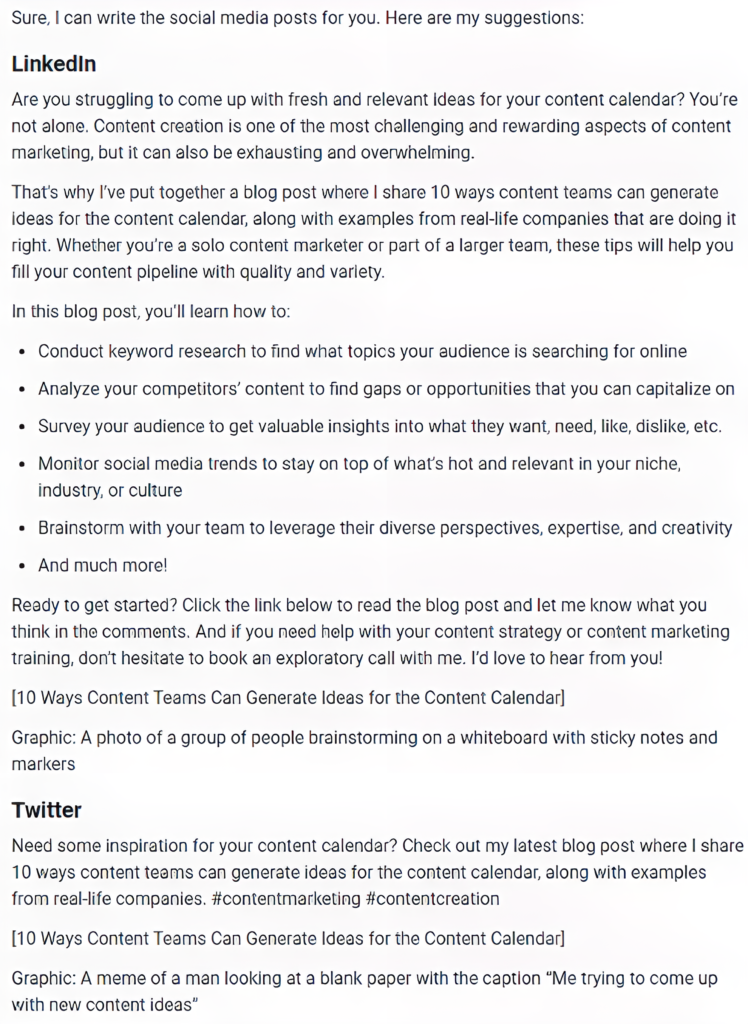


- Analyzing Bing’s Social Media Posts
I was immediately impressed by the amount of content Bing provided; it took three screenshots to capture it all. Here’s what else I noticed:
i. Except for its Instagram post, Bing didn’t use emojis or hashtags.
ii. Bing’s posts were just the right length, with LinkedIn and Facebook allowing more words and Twitter/Instagram needing to be shorter.
iii. Bing’s social posts sounded friendly and passionate, using phrases like “I’d love to hear from you.” They felt more like a real person wrote them, someone who cares about their work. In contrast, the other AIs’ social posts sounded like a busy assistant just doing their job.
iv. I really liked Bing’s Twitter idea of a meme showing a person looking at a blank paper with the caption, “Me trying to come up with new content ideas.” It’s something many content creators can relate to.
Overall, I was pleasantly surprised by Bing’s performance. Before this experiment, I thought Bing was the third most useful, with ChatGPT at the top, then Claude, and then Bing and Bard.
However, Bing gave us the best blog post draft and did well with its social media posts. Could Bing be the unexpected winner? We’ll soon find out.
But first, let’s see how Bard did.
Bard’s Social Media Post
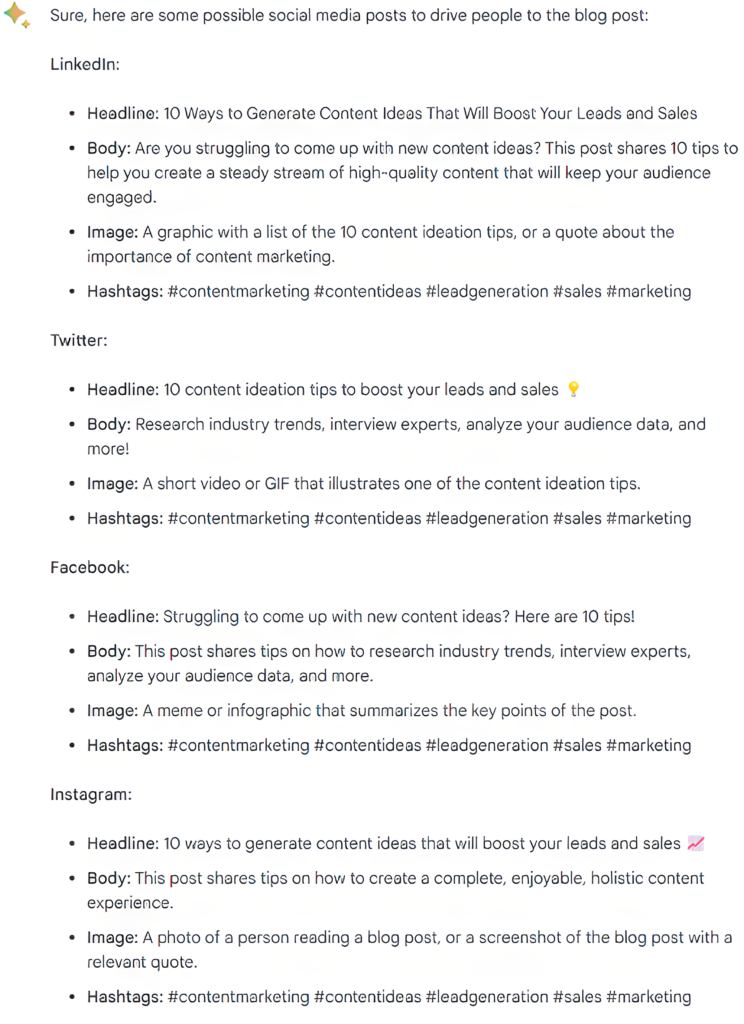
- Analyzing Bard’s social media posts
Bard stood out by suggesting headlines for its social posts, which was a good move because these headlines addressed what readers want—leads and sales.
Here are some more things I noticed about Bard’s performance:
i. Bard used just one emoji, a lightbulb, and only on Twitter. Typically, you see more emojis on LinkedIn, Instagram, and Facebook.
ii. The Twitter content needed more detail, and the idea of adding a short video or GIF as an image needed more explanation.
iii. The Facebook content could have been better. As a content marketer myself, I wouldn’t be interested in clicking on content that offers basic tips on industry research and similar topics.
iv. Bard missed an opportunity by not creating a carousel post for Instagram.
The content in general was too short, especially for platforms like LinkedIn, Facebook, and Instagram, where you can write more compared to Twitter.
Result
In summary, Bard’s performance was consistent with its past performance—it didn’t meet my expectations.
Which Gen-AI Chatbot Won the Social Media Post Challenge?
And the champion of the social media segment in this competition is none other than Bing Chat.
While I initially expected ChatGPT to secure the social media content crown, Bing Chat’s ability to infuse passion into its writing pleasantly surprised me, rendering it more human-like—or at least more relatable to a human.
So, who emerged in the following ranks?
- Bing Chat – First Place
- ChatGPT – Second Place
- Claude – Third Place
- Bard – Fourth Place
Now, let’s shift our focus to the chatbots’ performance in the ultimate phase of the AI Showdown—an email designed to drive traffic to the blog post.
Test # 2: Crafting an Email for Blog Content Promotion
Similar to the process for social media posts, I provided the chatbots with identical instructions when asking them to compose the email:
Excellent! Now, could you please draft the email text? I intend to share it with my audience. The primary objective of this email is to encourage readers to visit the blog post.
Let’s proceed to examine their submissions.
ChatGPT
ChatGPT’s email comprises 194 words, an ideal length for my audience, which includes busy executives and business owners.

- Analyzing ChatGPT’s email
ChatGPT managed to redeem itself in my assessment, as all of my feedback was positive:
i. I appreciated the subject line that arouses curiosity.
ii. The initial two paragraphs, which I consider as “warm-up” text, were present but could be removed without affecting the message.
iii. The phrase “The cursor blinking back mockingly” adds a friendly touch of attitude, making the email appear more human-like.
iv. ChatGPT employed bullet points effectively to provide a sneak peek of what’s inside the blog post, a clever strategy.
v. The sign-off, “To crafting magical content experiences,” was engaging and worth retaining if I were to send the email.
vi. However, the overall email falls into the category of “meh”—average. It neither excels nor disappoints.
Now, let’s turn our attention to Claude’s performance.
Claude
Claude’s email was concise, making it suitable for readers with busy schedules.
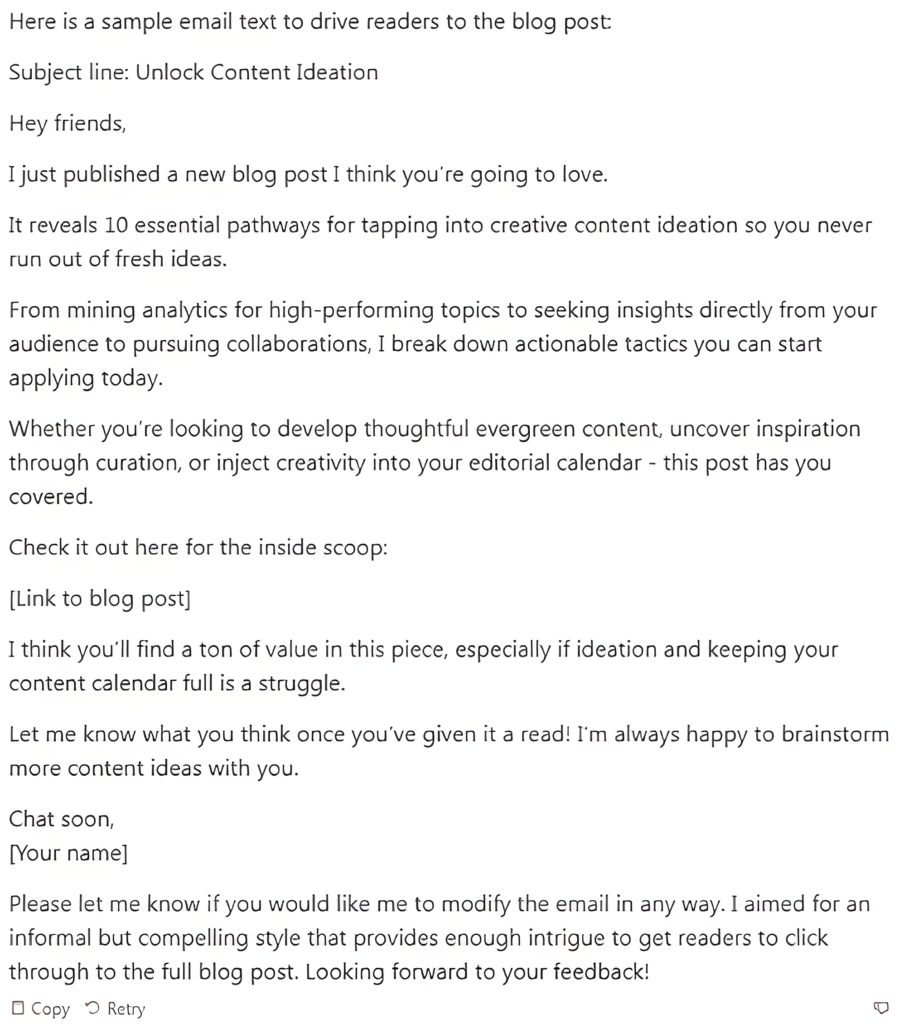
- Analyzing Claude’s Email
Claude’s email left me with mixed feelings.
i. The subject line, “Unlock Content Ideation,” left me puzzled. Why use the word “ideation”? It seems somewhat formal.
ii. The greeting, “Hey friends,” is friendly and personal, but it could be even more friendly in the singular form, like “Hey, friend.”
iii. Claude gets right to the point in the first sentence, saying, “I just published a new blog post I think you’ll love.” But saying “love” might be a bit too much; “like” would work better.
iv. I don’t like the phrase “essential pathways,” which Claude also used in the blog post.
v. Claude did a good job of creatively showing why the reader might want to read the post, like finding inspiration or injecting creativity into their work.
vi. I also like how Claude ended the email, inviting the reader to share their thoughts and offering to brainstorm content ideas.
vii. But saying “chat soon” at the end seems unlikely, as I won’t be chatting with many people from my list.
viii. Despite some issues, Claude’s email is better than ChatGPT’s. I like its brevity, creativity, and tone.
Now, let’s see how Bing Chat did.
Bing Chat
After Claude’s email, I wondered if Bing might lose its lead, considering it won the blog and social media parts of the AI Showdown.
And because Bing’s email is twice as long as ChatGPT’s and Claude’s, I wondered if the extra words would be worth it.

- Analyzing Bing’s Email
Bing’s email has its strengths and weaknesses:
i. I appreciate the subject line; it’s clear and concise.
ii. The writing style is friendly and conversational.
iii. The bulleted items provide readers with a preview of what to expect.
iv. Bing misspoke when saying readers learn how to do the bulleted items; they don’t.
v. Ending a list with “And much more, exclamation!” isn’t ideal.
vi. The phrase “What are you waiting for?” is a bit pushy.
Bard
Bard’s email was the shortest, consisting of 149 words. Did those words serve a purpose?

- Analyzing Bard’s Email
No, I didn’t find Bard’s words particularly useful. Here’s the rest of my feedback:
i. Bard incorporated the “boost leads and sales” language from the social posts, which is a positive move. However, I might suggest tweaking the subject line to feature these words more prominently.
ii. I’m not fond of how Bard simply listed all 10 topics as bullet points. It would be more effective to list three or four topics and provide more details for each. I appreciate specificity, and often, sharing more details about fewer things can be more impactful than offering fewer details about more topics.
iii. The email doesn’t effectively promote the blog post, which aligns with my assessment that Bard’s blog post didn’t hold much value.
iv. As expected, Bard lived up to my anticipation of landing in the last place.
Which AI chatbot came out on top in the email-writing challenge?
Although Bing and ChatGPT provided a closer competition than in the blog post and social post challenges, neither managed to surpass Claude. Claude secures first place this time for the reasons I outlined.
- Claude – First Place
- Bing – Second Place
- ChatGPT – Third Place
- Bard – Fourth Place
Now, let’s determine the overall winner among the four AI chatbots. Across three tasks, each chatbot performed, and the results are as follows:

Summary: Rankings and Insights
Based on the total points awarded, Bing Chat emerged as the overall winner with 11 points. ChatGPT and Claude both tied for second place, each accumulating 8 points. Bard occupied the last position with 3 points.
The results diverged from my initial expectations, as I had hypothesized that ChatGPT would secure the top spot, followed by Claude, and then Bing Chat. I had anticipated Bard to take the last place, which it did.
Key Takeaways: Leveraging Generative AI Tools in Your Content Creation Workflow
Drawing from my experiences, including the insights gained from this AI Showdown, here’s how you can effectively utilize generative AI chatbots in your content marketing endeavors:
Utilize ChatGPT to:
- Generate initial drafts and foundational content that can be refined.
- Provide outlines and topic suggestions to ignite creativity.
- Address research queries to inform your content.
- Summarize or expand upon information as needed.
- Transform content into various formats for versatility.
Leverage Claude to:
- Review and enhance content drafts, focusing on accuracy, clarity, and flow.
- Verify facts and citations to ensure content correctness.
- Offer alternative wording suggestions to enhance tone and style.
- Evaluate content against established goals and guidelines.
Use Bing Chat to:
- Conduct web research to discover valuable data, examples, and quotations for integration.
- Aggregate information from diverse sources for comprehensive content.
- Engage in basic conversations and provide answers to content-related questions.
Employ Bard to:
- Access Google’s knowledge graph for in-depth research insights.
- Generate fresh perspectives and unique angles by establishing broader connections.
- Identify related topics and questions to address, catering to your audience’s interests.
Remember, the key lies in capitalizing on the strengths of each system to enhance various aspects of your content creation process, from idea generation to drafting and refinement. However, human creativity, critical thinking, and oversight remain indispensable for achieving top-notch results.



