With the release of Windows 11, Microsoft has introduced an exciting feature that allows users to enter handwriting in all editable fields. This feature provides a more intuitive and natural way of inputting text, giving users the flexibility to use their stylus or touch input for various tasks.
Let’s explore this new capability and how it enhances the user experience.
Enhancing Productivity with Handwriting Input
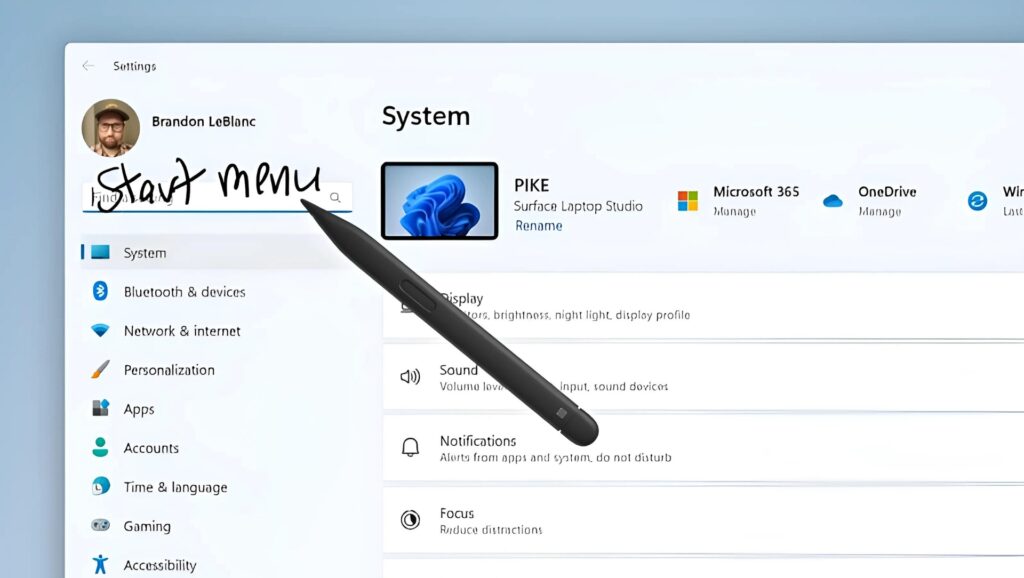
Improved Input Methods
Windows 11 brings enhanced input methods, including the ability to handwrite in all editable fields. This feature is particularly beneficial for users who prefer using a stylus or have touchscreen devices.
It allows them to write directly on the screen instead of relying solely on a physical keyboard. Whether it’s taking notes, composing emails, or filling out forms, users can now effortlessly input their text by handwriting.
Natural and Intuitive
Handwriting input offers a more natural and intuitive way of interacting with your Windows 11 device. Instead of typing on a keyboard, you can simply use a stylus or your finger to write your desired text.
This feature recognizes your handwriting and converts it into typed text, ensuring accuracy and efficiency. It mimics the experience of writing on paper, making it feel familiar and comfortable for many users.
One of the Windows 11 users said,
“The handwriting input feature in Windows 11 has completely transformed the way I interact with my device. It feels like writing on paper, and it’s so much more intuitive than typing. I can quickly jot down my ideas or fill out forms without any hassle.”
Versatile Applications
Handwriting input can be utilized in various scenarios across different applications. From productivity tools like Microsoft Word and OneNote to web browsers, email clients, and even messaging apps, users can now handwrite their messages, notes, or replies directly in the respective text fields. This flexibility allows for more efficient communication and information processing.
Enhanced Accessibility
The handwriting input feature also contributes to enhanced accessibility for users. For those with motor skill limitations or specific handwriting preferences, typing on a physical keyboard might be challenging or uncomfortable.
Handwriting input offers an alternative method that accommodates their unique needs, empowering them to use Windows 11 more comfortably and efficiently.
Final Verdict
In conclusion, the ability for Windows 11 users to handwrite in all editable fields opens up new possibilities and enhances the overall user experience. It provides a natural and intuitive input method, improves productivity, and enhances accessibility for a broader range of users.
With handwriting input, Windows 11 continues to evolve to meet the diverse needs and preferences of its users, further solidifying its position as a leading operating system.
Stay tuned with Hazehunt for the latest updates and valuable insights.



